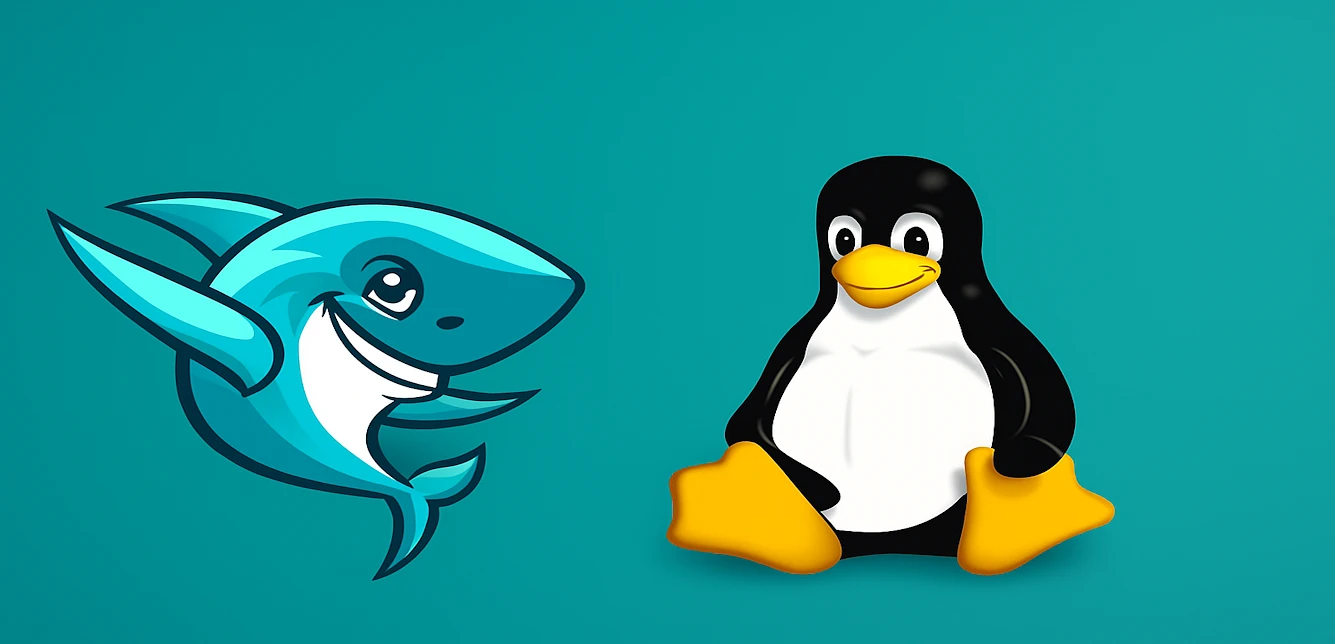Picking between a tablet and a 2-in-1 laptop can be tough. Both smash old categories. You get touchscreens, pen input, and easy portability from each. But they shine in different situations. Your choice shapes everyday work, creative tasks, and how much you spend. Make the wrong pick, and frustration follows.
TL;DR: Key Takeaways Upfront
-
📱 Tablets are light and easy to carry, plus batteries last ages; to run full computer programs better choose laptop
-
💨 Top-end tablets ones keep up with basic laptops, though you won't find heavy-duty desktop software
-
💸 Costs crash into each other: Start around $200 for basic ones, while fancy versions can hit $2,500+
-
🎬 What you do with it matters most: Great for watching and browsing; making stuff needs more power
The Modern Dilemma: Why Your Device Choice Matters
Remote work flipped the script. Now we need gear that works anywhere—coffee shop, meeting room, or kitchen table. Regular laptops often feel too heavy just for browsing. Standard tablets usually can't handle heavy-duty tasks.
This change sparked a need for super adaptable machines. Students look for light devices easy to carry to class, yet strong enough for writing papers. Artists require precise stylus support without losing speed. Business folks must run full desktop programs on something portable. A hybrid approach meets these diverse demands.
Your gadget choice shapes what you accomplish, create, and carry. Pick wrong, and you’ll haul extra devices or lose critical functions. That versatility—like in a well-built 2-in-1 laptop—often decides your success.
Defining the Contenders: Tablets vs. 2-in-1 Laptops
Tablets are touchscreen-first devices running mobile operating systems. Think iPad Pro, Samsung Galaxy Tab, or Microsoft Surface Go. They prioritize portability, instant-on functionality, and touch interaction. Most support styluses and optional keyboards.
2-in-1 laptops come in two flavors:
-
Detachables: Screen separates from keyboard base (Surface Pro series)
-
Convertibles: Screen flips or rotates on hinges (Lenovo Yoga, HP Spectre x360)
Both run full desktop operating systems like Windows 11 or macOS. They offer multiple usage modes: laptop, tablet, tent, and presentation modes.
Performance Face-Off: Processing Power and Multitasking
Today's tablets bring real muscle. Apple's M2 iPad Pro rivals laptops in raw speed. But tablet chips still hit limits with intensive tasks.
Thermal design helps 2-in-1s here. Their fans and larger frames manage heat better, letting faster processors shine. Chips like Intel Core Ultra or AMD Ryzen handle video edits, 3D rendering, and virtual machines smoother than tablet silicon.
Multitasking varies across tablets. iPadOS allows split-screen work but feels confined versus desktop setups. Android tablets offer more freedom, though apps rarely optimize for larger displays.
Memory counts too. Tablets typically top out at 16GB RAM. Many 2-in-1s support 32GB or higher. That extra breathing room eases tab-heavy browsing, photo edits, or coding sessions. You’ll notice a clear performance gap during prolonged workloads.
Portability and Design: Weight, Build, and Flexibility
Tablets win on portability, typically weighing just 1-2 pounds without keyboards. Add a keyboard case, and they approach ultrabook weight.
2-in-1 weight varies a lot. Detachables like Surface Pro hit 1.7-2.4 pounds. Convertibles range from 2.5-4 pounds based on size and materials.
Build quality differs too. Premium tablets use sleek aluminum but offer few ports. Many 2-in-1s have more connectivity options yet feel chunkier as tablets.
For travel, consider:
-
Charging: Tablets use USB-C or proprietary plugs; 2-in-1s need heavier chargers
-
Accessories: Tablets rely on separate keyboards/styluses; 2-in-1s integrate them
-
Protection: Tablets usually need cases; 2-in-1 keyboards shield screens when closed
Display and Input Experience: Touchscreens, Pens, and Keyboards
Display tech differs across devices. Many high-end tablets have OLED screens with great color. Most 2-in-1s use LCD panels, though premium models sometimes offer OLED too.
Stylus precision is key for artists and note-takers. Apple Pencil sets a gold standard with 9ms input lag and pressure sensitivity. Surface Pen matches this on Windows devices.
Keyboard experiences vary a lot. Tablet keyboards often feel tight with shallow keys. 2-in-1 keyboards give full layouts and better typing, especially convertibles.
Touch response depends on the OS. iPadOS feels most natural for touch. Windows 11 got better with touch but still leans toward mouse and keyboard.
Software and Ecosystem: OS Capabilities and App Support
OS choice shapes your entire experience. iPadOS shines for media and creative apps but misses desktop software. Android tablets face inconsistent app scaling for bigger screens.
Windows 2-in-1s run full programs without limits. That means Adobe tools, Visual Studio, and business apps work right out of the box. Touch support depends on each app though.
Peripheral handling varies a lot. Tablets connect to few accessories, mostly wirelessly. 2-in-1s support monitors, mice, extra keyboards, and drives through multiple ports.
Cloud sync helps workflows across devices. Apple’s ecosystem links devices smoothly. Microsoft offers similar sync between Windows and phones.
Battery Life and Connectivity: Real-World Endurance
Battery performance varies by usage patterns. Light tasks like reading or note-taking favor tablets with 10-14 hour endurance. Heavy workloads drain 2-in-1 batteries faster, typically lasting 6-10 hours.
Connectivity options impact productivity. Modern tablets rely heavily on wireless connections. 2-in-1s offer more ports including:
-
USB-C/Thunderbolt: Fast data transfer and charging
-
USB-A: Legacy device support
-
MicroSD: Expandable storage
-
Headphone jacks: Audio equipment compatibility
5G connectivity appears in premium tablets and select 2-in-1s. This enables internet access without Wi-Fi but increases cost and battery drain.
Target Audience Showdown: Which Device Fits Your Lifestyle?
Students
A tablet works great for notes, reading, and light research. Its lightweight feel fits campus life well. But heavy typing tasks or niche software might mean trade-offs. Budget picks? Start with basic tablets plus keyboard add-ons.
Creatives
Digital art needs precise stylus and strong apps. iPad Pro with Apple Pencil nails illustration and photo work. Surface Pro runs full creative software with solid stylus support. Bigger, color-true screens help pros.
Professionals
Business needs full desktop apps, multi-screen setups, and tight security. Windows blends best with company systems. Battery life and build quality shape daily use—convertibles handle this best.
Casual Users
For streaming, browsing, and simple games, tablets shine. Simple interfaces and longer battery make things smooth. A 2-in-1 might be overkill for basics but leaves room to grow.user experience. 2-in-1s offer overkill for basic tasks but provide growth potential.
Price vs. Value: Budget Considerations
Tablet options begin around $200-300. These entry-level models handle basics like browsing and notes but miss premium features—no high-refresh screens or pro stylus support.
Mid-range tablets ($400-800) offer a step up. You get better speed and screen quality here. Think base iPads or nicer Android slates.
Premium tablets hit $800-1,500. Performance rivals laptops, with iPad Pro and top Surface devices in this tier.
Budget 2-in-1s run $500-900. They deliver Windows functionality but cut corners—maybe slower speeds or less sturdy builds.
Premium 2-in-1s start around $1,000, climbing past $2,500. These pack top-tier laptop power into flexible designs. Top examples? Surface Pro 9, ThinkPad X1 Yoga, and HP Spectre x360 represent the best 2-in-1 laptop picks.
Conclusion: Our Step-by-Step Decision Guide
Follow this decision tree:
-
Need full desktop software? → Choose 2-in-1
-
Primarily consuming content? → Choose tablet
-
Budget under $500? → Tablet (unless you need Windows)
-
Weight is primary concern? → Tablet without keyboard
-
Type frequently? → 2-in-1 or tablet with premium keyboard
-
Digital art focus? → iPad Pro or Surface Pro
-
Business environment? → Windows 2-in-1
Consider your primary use case. Tablet vs 2-in-1 laptop decisions often come down to software requirements and input preferences.
FAQ: Your Top Questions Answered
Can a 2-in-1 laptop fully replace a tablet?
Yes, but expect trade-offs. 2-in-1s work as tablets but feel heavier. Battery life might dip in tablet mode. App touch support isn't always consistent.
Are tablets powerful enough for video editing or coding?
High-end models handle light work. iPad Pro runs pro video apps well. But big projects or complex coding setups run smoother on 2-in-1s—more memory and storage help.
Which device offers better battery life?
Tablets usually last longer. Efficient mobile chips and smaller screens save juice. 2-in-1s drain faster under heavy load but match tablets during light use.
Do 2-in-1 laptops overheat in tablet mode?
Some get warmer due to less airflow. Fanless designs (like Surface Pro X) stay cooler but sacrifice speed. Convertibles with fans manage heat better but add bulk.
Is a stylus included with tablets/2-in-1s?
Varies by model. Apple Pencil costs extra. Some Surface Pro bundles include the pen. Budget options rarely pack a stylus—check specs.
Can I use a tablet as a primary work device?
Depends. Great for content, light edits, emails. Struggles with desktop apps, file systems, or connecting peripherals. Match it to your actual tasks.
Are 2-in-1s heavier than traditional laptops?
Not always. Detachables often weigh less than traditional laptops when screen-only. Convertibles might be heavier due to hinges and touchscreens.
How do OS updates compare long-term?
Apple supports tablets longest (5-6 years). Windows updates keep coming but slow older hardware. Android support varies by brand (typically 2-4 years).